A compilation of in-app help windows
This manual is a compilation for the context sensitive popup help pages that appear when an Info button is clicked. It is provided here to give an indication of the depth of coverage of FlyingSticks.

When accessed from the book icon in the popup help window or from View>Manual in the menu bar, this manual opens in its own window as an Book - see the Contents page, which is also accessible via the [<<] navigation button in the top right corner of the window.
As said many times, archery is complicated. This calculator's objective is to be as accurate and true to reality as possible yet not require vast processing power or user input. Basic external ballistics is not complicated so is easily to implement.
The internal ballistics of an arrow launch is another matter - and continues to be work in progress. An arrow launch is difficult to model accurately, however, the archer would need to measure so many kit parameters to feed into the model that the process would become daunting: it is simply not be practical for the vast majority of archers as they lack the equipment and required skills.
Instead, a simpler approach is taken - encourage the archer to make all the simpler measurements, conduct some straight forward ballistics tests, then using use the equations of motion and ballistics to solve for most of the unknowns.
Where appropriate, uncertain relationships between various items is still modeled with an approximation when it is certain that an approximation is superior to ignoring the relationship entirely. This is only done for secondary parameters. For example, the effect of air temperature on bow energy is not published by the manufacturers, however the limb material is usually known. We are then able to make some assumptions based on the temperature characteristics of the limb material, and hence the bow's energy, arrow launch speed etc.
The effects of humidity on kit is problematic so is an example of an ignored parameter with the exception of its small effect on air density and hence arrow flight. (Humidity has a major effect on traditional kit over time, but may also impact modern carbon composite components such as arrows and limbs etc. It is a difficult parameter as it depends on exposure time, surface sealing, temperature and typically has hysteresis).
Other secondary effects such as the effect of altitude or air pressure on arrow aerodynamics are well understood so are modeled accordingly.
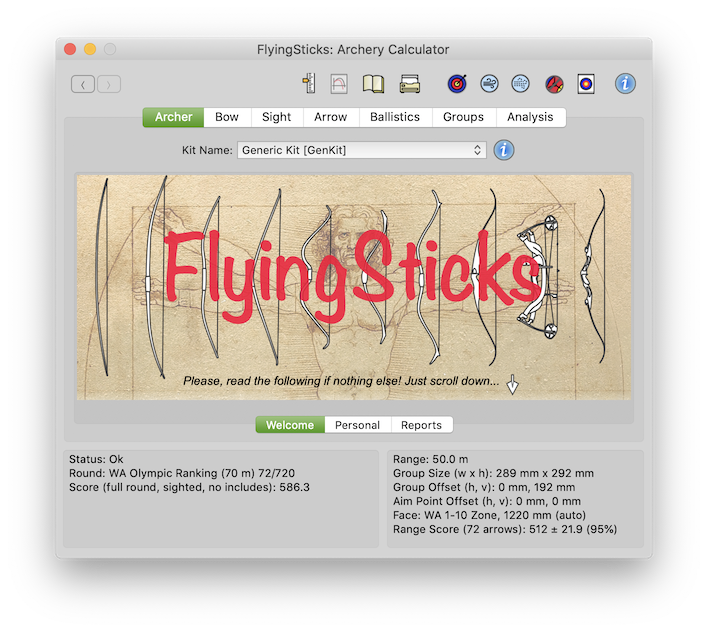
 The Ballistic Calculator Window is the window from where your are now
reading. It has many panels accessed by the top row of primary tabs and
bottom row of sub tabs.
The Ballistic Calculator Window is the window from where your are now
reading. It has many panels accessed by the top row of primary tabs and
bottom row of sub tabs.
 The Target Window shows a target face superimposed with your group size
and random shots accurately modeled according to your present form.
The Target Window shows a target face superimposed with your group size
and random shots accurately modeled according to your present form.
 The Trajectory Window shows the path the arrow takes to the target. A
second trace shows the trajectory of a perfect zero-drag arrow. Addition
plots for fishtailing effects may be added from Ballistics>External
panel.
The Trajectory Window shows the path the arrow takes to the target. A
second trace shows the trajectory of a perfect zero-drag arrow. Addition
plots for fishtailing effects may be added from Ballistics>External
panel.
 The Parametric Plot Window shows a parametric plot of user selectable
parameters. This is a particularly powerful feature worth exploring in
detail.
The Parametric Plot Window shows a parametric plot of user selectable
parameters. This is a particularly powerful feature worth exploring in
detail.
 The
Sight-Tape Window shows the tape required for the current kit setup. It
may be printed on most modern laser and ink-jet printers or saved as a PDF
file for later printing. Sometimes the Sight-Tape window is useful to keep
open, as it is seen to change when a parameter change is significant.
The
Sight-Tape Window shows the tape required for the current kit setup. It
may be printed on most modern laser and ink-jet printers or saved as a PDF
file for later printing. Sometimes the Sight-Tape window is useful to keep
open, as it is seen to change when a parameter change is significant.
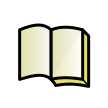 The
eBooklet Window provides access to an eBooklet
that discusses selected aspects of technical archery and has direct links
into the Ballistics Calculator. Consider it work in progress!
The
eBooklet Window provides access to an eBooklet
that discusses selected aspects of technical archery and has direct links
into the Ballistics Calculator. Consider it work in progress!
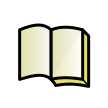 The
Manual Window is a collation of the popup information pages, with the
addition of an introduction and table of content. It is accessed via the
book icon in any info popup window. It is similar to the online
manual.
The
Manual Window is a collation of the popup information pages, with the
addition of an introduction and table of content. It is accessed via the
book icon in any info popup window. It is similar to the online
manual.
Preferences may be accessed in the usual Mac way. Explore. The defaults are usually acceptable for first time users, although you may feel the need to change the measurement units.
 Context
sensitive information is provided throughout to calculator - simply
clicking on the symbol will bring up a scrollable help window. These have
been complied into the online manual.
Context
sensitive information is provided throughout to calculator - simply
clicking on the symbol will bring up a scrollable help window. These have
been complied into the online manual.
All windows may be also be opened from View in the menu bar. FlyingSticks will shut down when the last window is closed.
The core of FlyingSticks is the ballistics calculator. Every time an arrow, bow, environment or archer parameter is changed, the calculator is automatically run. This involves re-evaluating the characteristics of each part of the system and how they interact. The result is shown immediately and graphically as a new group size, new round score, new sight tape and new trajectory plots.
The calculator uses a mix of archery, ballistics and aeronautical terms where appropriate, generally deferring the to least ambiguous.
All data fields may be edited in the usual way, but the calculator does not start until the Return or Enter key is hit. There is more to data fields than is initially obvious ...
The units of measurement are selectable as metric, imperial or a pragmatic mix of both in the Preference window. Individual data field's units may be changed at any time by selecting the entire field and over typing with the new units. For example the arrow mass field may contain [330.3 gr] in grains, may be selected and over typed with "g" for grams followed by "enter" to yield [21.40 g]. If the entered units text is wrong, a list of valid units text is provided in the status area. Use this feature to find valid units - type any nonsense and see! Some fields allow multiple units e.g. 5'6" will allow feet and inches in traditional format although the returned value will be in decimal feet. Fields are grouped with related fields, so for example, changing a points mass units will changed all the mass units associated with an arrow.
The color of a data field's text conveys some meaning: black for a normal data entry, purple for a calculated field, green for a combination of input and calculation field, red for an error and any pastel color for a disabled field.
Many data fields are calculated outputs. Attempts to enter data in these will be immediately over-written with the calculated value, however the units can still be changed. If a calculated field value can not be determined (because it does not make sense) then it will read "#####".
Sensible upper and lower limits for the parameter are enforced by adopting the limit if an entry outside this range is attempted. The limits tend to be defined as rounded numbers in "pragmatic" units, so they can appear odd for a default when viewed in other units. Each parameter is displayed with realistic resolution. You may enter to a higher resolution and it will be accepted and used, however it will be displayed to the parameter's standard resolution.
Data fields may include an expression e.g. "= # * 1.1" will set the field to 1.1 times the current value (represented by #).
FlyingSticks has a database that retains kit data. In this database you, the archer, is seen as part of the kit, just like a bow or arrow. Thus the reference to the "Archer+Kit" refers to you and a particular kit. Most kit items can be specified, named and saved as a recognizable entities. So, you may have a Target Archery kit and a Hunting kit. The currently active kit can be saved any time from the file menu, with ⌘S or when FlyingSticks is exited.
Kit items are maintained in a hierarchical fashion, thus a "point" belongs to an "arrow" that belongs to an "archer". Different named "archer+kit" entities may share the same kit components, however changes to a component will be reflected across all higher components in the hierarchy. Sometimes it is better to make a duplicate record of a component when it is used in a different "archer+kit".
Some fields provide multiple choices in a popup menu. Some of these may insert new defaults into other fields. For example changing the bow type will load new default bow parameters such as bow draw, draw-length etc. Suggestion - save the component first!